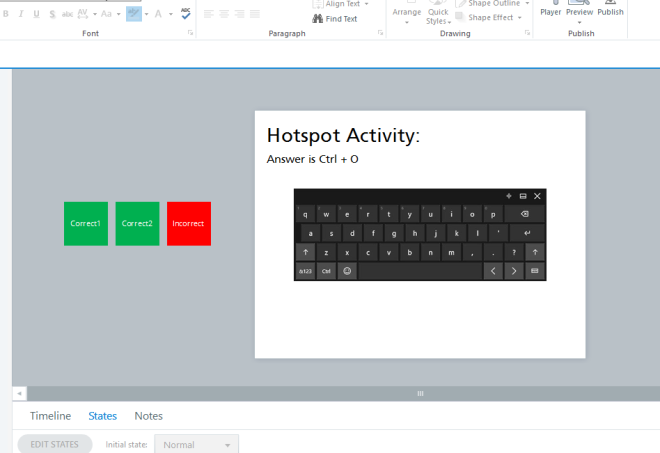As new software and technology is always being developed, it seems as though I am constantly being referred to new 3d art tools. I am well familiar with the old adage of: The tool is only as good as the hand it is in. But for the 3D art scene, if feel the statement is at least a little less true.
While it still does hold weight, there are some restrictions that come with rigid software, that just do not exist when doing practical traditional art outside of the computer.
For a quick example of what I am referring to we can look at Autodesk’s Maya, and Pixelogic’s ZBrush. Now while both are not new, ZBrush is a far newer software, and was released and became a favourite tool among artists because of they decided to essentially be more artist friendly. Creating a toolset that would allow users to sculpt shapes as if it were clay, as oppose to the standard set by software’s like Maya that involved pushing and pulling vertices, creating edge loops, smooth modifiers.
In essence they tilted the perspective less on the technical, and more towards the artistic.
A new software that was referred to me is Allegorithmic’s Substance painter 2. Which is posed to unleash artists and allow them to quickly create powerful materials and textures for the 3D models.
More info on Substance Painter 2 check here: https://www.allegorithmic.com/products/substance-painter
I have spent a little bit of time dabbling with the software and while I have not used enough to pass judgement or make a formal review, I can say I am very excited by the prospect of what this software could possibly allow me to produce. (And it doesn’t hurt that it speeds up my workflow).
They have a free trial on their site, I strongly urge the download if you are an artist looking for a more organic way to bring your 3D models to life. And let me know what your opinion and experience with substance painter 2 in the comment section below.
Happy Asset Creation!
If you would like to learn more about eLearning development, please visit www.pathwaysinc.ca