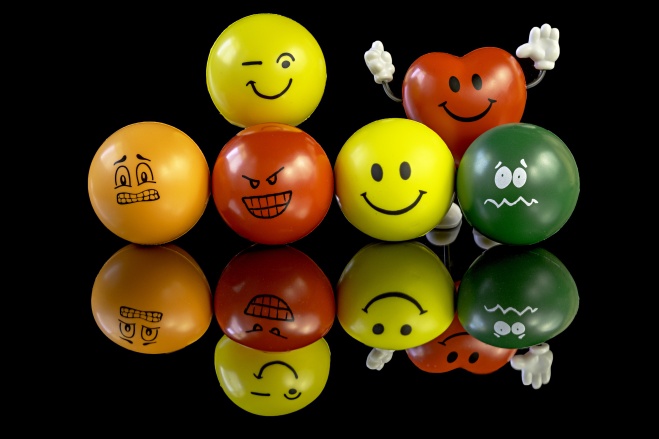
One of the things I really enjoy (when the opportunity arises) is talking shop with other training professionals as I am always eager to learn what is new and exciting in the world of facilitation, instructional design and eLearning. It was during one of these conversations recently that I was asked what led to me getting involved in professional training. For many when this topic comes up the answer can vary to everything from… being involved in training and education was a childhood dream to …they were plucked from their office cubicle and dropped in front of a classroom when the facilitator was sick one day. For myself the desire to get in to training was a bit different. My epiphany came while I was attending what was probably the worst communication course that has ever been facilitated. How bad was the program? Here are a few highlights:
- The facilitator gave all of the students a rubber ball at the start of the class and instructed them to toss the ball back to her when they had a question (as opposed to raising their hand) or to each other to acknowledge when there was a good point made. It took all of 5 minutes for the room full of 20-something males hopped up on caffeine and Red Bull to start their own version of “face only dodge ball”.
- One of the exercises called for us to learn how to handle a call when the customer did not speak English. The facilitator then proceeded to play the part of the customer and walked around the room pretending to speak what we eventually determined was Chinese to each of the students. Putting aside the grossly offensive part of this exercise, we were supposed to (a) understand what language she was pretending to speak (b) acknowledge it and (c) tell the customer we would have someone who spoke their native talk call back ASAP.
- A student asked to be excused to use the facilities. The facilitator agreed on the condition the student stood up and told everyone what he had learned so far. This did not go well as the poor guy could not get anything out in between ducking rubber balls being fired at him from all directions, so finally he gives up and makes a run for it. Although he never did answer any of the facilitators questions, considering how fast he bolted from the room I think one thing he did learn was to take it easy with the coffee and Red Bull next time.
I could go on with more examples but I am sure we all get the point…it was a tire fire, so much so that I left the classroom absolutely convinced that I could have done a far better job and thus had my motivation to get in to training.
Thinking about that day also brings up another point, and that is what clues are there to help identify the good training professionals from those that are less than proficient? Understanding that like most professions, instructional designers and facilitators can come from all walks of life and experiences, there are key behaviors that I personally feel are an excellent indicator as to the quality of the training professional. Here then are few that I look for.
Organization—A training professional is on time, comes prepared, can adapt quickly and can deal with setbacks without unnecessary drama.
Creativity—A training professional offers solutions when others offer a problem. They are not shy to share an opinion and do not usually need to be encouraged to “think outside the box”. A training professional will smile when someone says we need to try something new.
Personable—A training professional gets along with their peers. They can easily carry on a conversation and are comfortable being called upon. A training professional can gauge body language effectively, react accordingly and avoids awkward or uncomfortable conversations.
Communication—A training professional has above average writing skills and can easily articulate a point. A training professional is an excellent listener and speaks in a clear and concise manner.
It is important to note that there are of course times when it is prudent to allow a designer or facilitator who has shown promise to work through the usual bumps in the road that can appear early in one’s career…. however, if you are ever in a classroom and a facilitator walks in carrying an arm load of rubber balls…. leave.















