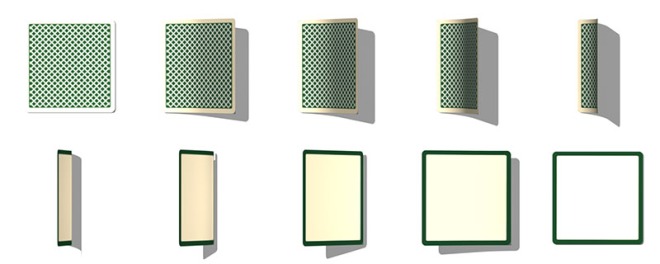We live in a time of radical change. The way and the speed at which we receive information has changed dramatically. Traditionally information was shared via the medium of books. The time it took to publish a book combined with its limited distribution imposed bounds on who the information was available to, and how fast it was available. With the advent of journals, newspapers, radio and television, access to information became faster and wider spread. The personal computer together with the internet made a vast amount of information available to a vast number of people, almost instantaneously. With smartphones, tablets and other portable devices, we have the “knowledge of humankind” available to us virtually anywhere we go. I often laugh when my knowledge-savvy colleague looks up information on a topic that I’m talking about before I can even finish my sentence.
Short Attention Span
The mobile media revolution affects not only how we receive our information, but also how we learn in general. Compared to the past, we often do things “on the go”. This applies to everything from eating to reading, playing to learning. We have become a species of short attention spans, constantly demanding to be entertained. Mobile devices and computers in general are making the leap from gaming to mLearning very slowly and unsteadily. Although computer games have been known for decades to be highly addictive, educational gaming always had a reputation of being boring and uninspiring. I’ve seen young children spend many hours playing computer games in which they need to memorize dozens of combinations, card effects, powers, sequences or abilities. I have wondered, how difficult would it be to modify the game so that the children memorize or learn something more useful – the periodic table of elements, geography, astronomy, or math? Is it possible to make an educational game fun and addictive, just as non-educational games often are?
Compete and Collect
The reward system in many of the highly successful games often involves elements of competition, advancement and collection of various items or trophies. These same reward elements can be incorporated into an educational game. Being able to log in through your Facebook or Google account and compare your rankings with your friends is one way to foster competition. A game based on quests or missions with rewards and achievements would further advance the desire to compete. Customizable player characters who can progress in skills or levels would facilitate advancement. A reward system which allows for acquisition of items, trophies, pets or custom wardrobe would address the desire to “collect them all”. All that remains is to make it fun! The educational aspect must be cleverly wrapped in a fun game that is well made, interesting and beautiful. It is this part that requires intelligent and creative game design, something that is often lacking in educational games.
Mobile Apps to the Rescue
Mobile devices are an ideal platform for educational games which can be played “anytime, anywhere” and include the elements of competition, advancement and collection. An ideal mobile game is such that it can be started and stopped at any time, saving the progress seamlessly. The interface must be intuitive and easy to control, the text and buttons must be large enough. The game itself should be simple enough to retain the new user, with enough complexity or advancement rewards to keep them coming back for the long haul. Without the ability to advance, a player is likely to get quickly bored and move on to another game. There are many game engines available to create such games. We chose to use PlayCanvas (https://playcanvas.com) which is free, open source, and has tools and features such as physics and collisions, lighting and shadows, vehicles and joint systems. We chose this game engine in part because it allows us to create games for the browser and for mobile devices, both Android and iOS. Furthermore, we can use a SCORM wrapper to make the game SCORM compliant and keep track of various scores for eLearning purposes.

How can I make it good?
A successful mLearning app will be as fun to play or use as any other addictive game. To bridge this elusive gap, the game designer must first know the audience. What kind of games are interesting to the user, and why? How can we substitute useless information in the game with information that pertains to the required material, and still keep the game fun and interesting? Use the natural instinct of people to compete, collect and desire to advance by creating a game that rewards these desires. Do not shove the eLearning material down their throats, don’t make it inconvenient or unpleasant, or excessively focused on learning. Don’t make it a chore, make it a quest! Allow the user to create and grow their game character, and advance through completing missions and earning rewards. Make the process cumulative, keep track of their achievement. And tactfully, in an unobtrusive way, blend in the material they are required to learn into the game. If you make it fun, the learning will be easy! If you would like to explore more topics in mLearning, take a peek at our company website: Pathways Training and eLearning, at http://www.pathwaystrainingandelearning.ca/ . We always look for fresh ways to engage the learner and to make the experience as fun as possible!



 A funny thing happened as we began walking through our core differentiators – I changed the talk track. I wanted the focus to be on the team.
A funny thing happened as we began walking through our core differentiators – I changed the talk track. I wanted the focus to be on the team. If you work with Pathways, you have to care about service, because our value proposition is wholly focused on the client. They are the reason for our work… never an interruption from it. My team understands the difference.
If you work with Pathways, you have to care about service, because our value proposition is wholly focused on the client. They are the reason for our work… never an interruption from it. My team understands the difference.