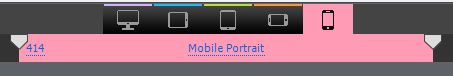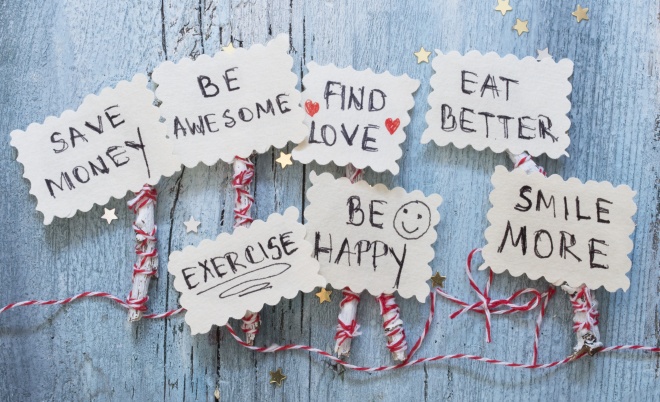Branching scenarios are a fantastic way to support deep learning through problem-solving opportunities that mirror real-life. The bad news is that they are time-intensive to create and supremely frustrating to revise, especially if you’ve jumped the gun and built them using rapid development tools before you’ve ironed out the structure and details. It’s worth your while to get it right the first time.
Are they even appropriate?
Yes, branching scenarios enliven otherwise dull content by adding problems, decisions and consequences as you’d find in real-life. However, as attractive as the pay-off might be, branching scenarios are not always appropriate. Have a high need for linearity? Branching scenarios are off the table. Unable to work with SMEs to create authentic problems, decisions and consequences? Give branching scenarios a pass. Tight timelines or conservative review panel accustomed to tell-and-test training? Branching scenarios might not be for you.
They are, however, viable options when the goals of your training are to support decision-making and critical thinking skills, and they’re especially effective if the stakes are high in real-life. For this you need the freedom to break from the tell-and-test approach, and the time, budget and buy-in to generate genuine scenarios, choices and consequences.
The structure
Branching scenarios have three essential components: a foundational problem that’s true to life, realistic decisions and consequences. For a branching scenario to succeed (more on success measures below), they must be realistic. Remember that in real-life, consequences compound; this is colloquially called the domino effect. The principle of the domino effect is that one decision can set off a chain of events with compounding effects. For a branching scenario to be effective, decisions must domino.
That said, consequences must ring true to real-life so that your solution resonates with the learner. Branching scenarios with disproportionate consequences can discourage learners and cause them to check out or blankly click through to bring and end to a frustrating experience. Alternatively, learners will quickly lose patience with branching scenarios featuring consequences that are inappropriately light.
What success looks like
Branching scenarios are intended to peek curiosity, engage a learner’s desire to experiment and inspire them to think deeply about the problem at hand. There’s no better way to kill curiosity and internal motivation than to give a learner a pass-fail grade or provide them with generic and fundamentally meaningless feedback. Or, worse yet, to present them with the mere semblance of choice. Consider providing feedback that explains why one approach is preferable to another, or why one decision might result in an undesirable consequence. Enable them to think differently about their choices. Construct decision paths with unique consequences. Provide learners with opportunities to right their course or start anew. The ability to try again is the defining feature of branching scenarios and the goal of feedback should be to enable learners to make better choices when they start over. Branching scenarios are successful when learners want to explore new decision paths.
Reducing the pain points
And yet, the pain points of designing and building branching scenarios are well-known and can discourage instructional designers and other learning professionals. This doesn’t have to happen. Consider the following methods to reduce the pain so you can focus your energies effectively:
Go old skool: Map out the decision paths using old fashioned pen (or pencil) and paper, explicitly identifying the problems, choices and consequences at every step. Determine how many layers of decisions and consequences will comprise your scenario. Decide how your scenario will end.
Don’t rush: Rapid development tools are fantastic assets but utterly useless if you haven’t defined your decision path. Building out your branching scenario prior to that absolutely essential step will surely cost you much valuable time not to mention many bitter tears.
Reality check: At every stage ask yourself or your SMEs if the scenario still rings true to life. This test extends beyond the problem, decisions and consequences to the dialogue (if applicable) and graphics. If it’s not genuine, it’s not useful.
If the branching scenario is designed properly, learners will want to try again. That should be the goal of any learning experience.