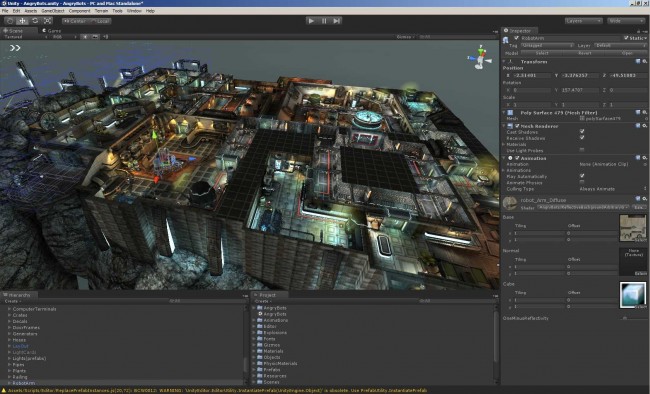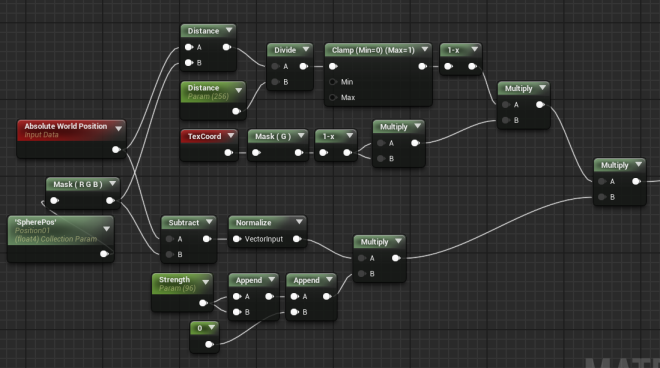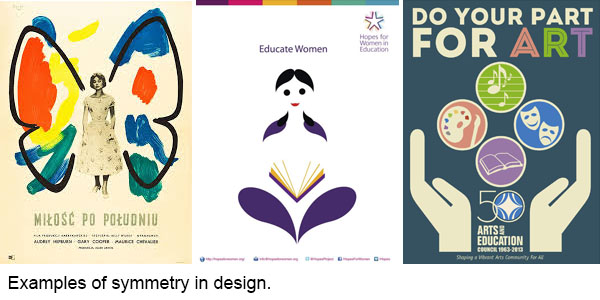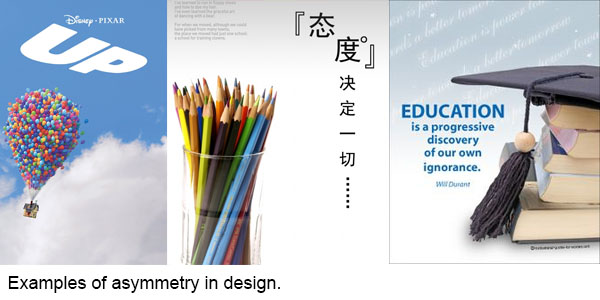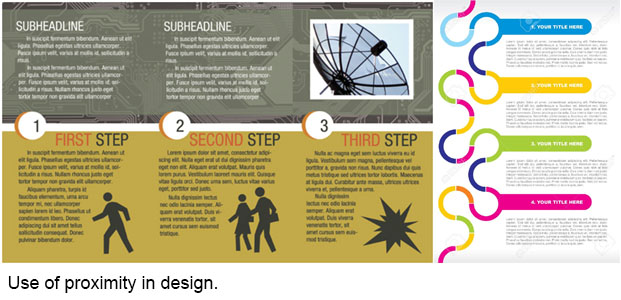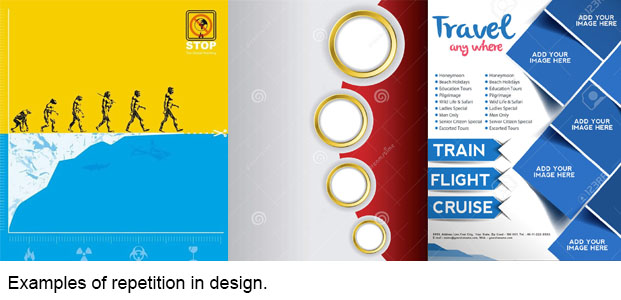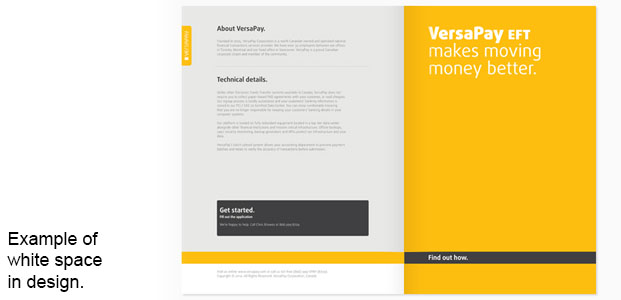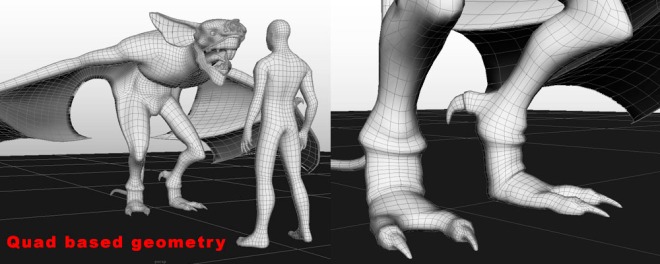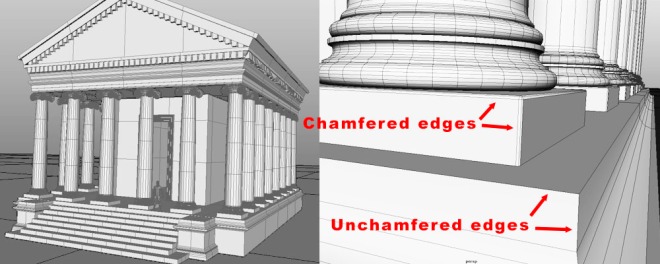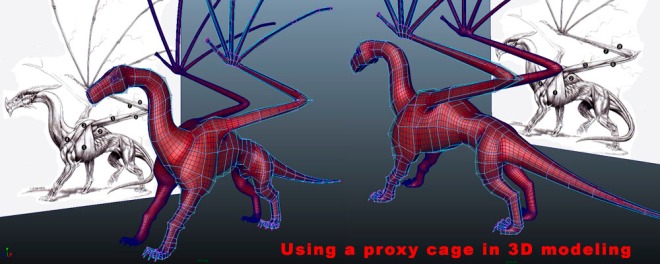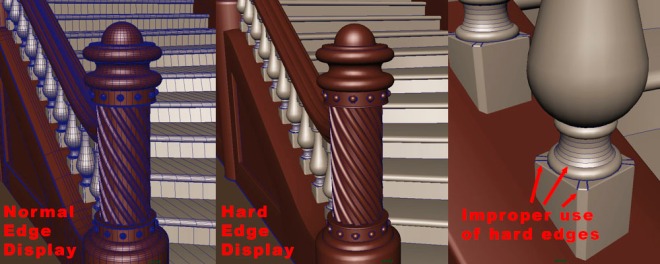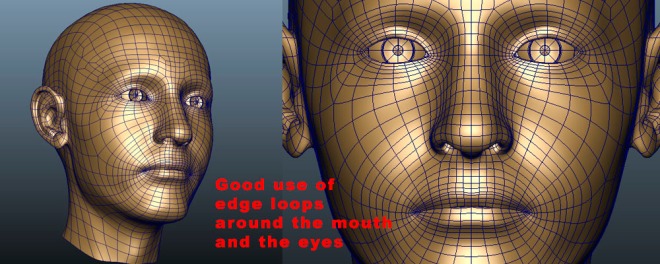Educational games have suffered a bad reputation of being boring and lackluster for decades. Often, such games were created on a low budget with the sole intention to fulfill a requirement, and not necessarily to make the game engaging and fun. Perhaps the people who made such games were unimaginative, perhaps they didn’t care or have the resources to make a truly great game. However, if educational games are to be on par with the great games in the industry, they must follow the same rules and they must excel at them.
As someone who is involved in the eLearning industry and specifically in making educational games, I put a great deal of thought and research into what would make a great educational game. I’ve been a gamer since childhood, and even a game addict. I feel like I wasted countless hours on games which brought me little more than temporary enjoyment and escape from the real world. However, I always felt that the addictive quality of games can be used constructively to teach useful material, if done in a clever and creative way.
I made a list of elements which I feel are important to making a truly great game, and which I would like to share with you:
- Story (Linear or non-linear, a great story drives a game)
- Progression / Advancement (Customization, saving progress, sense of achievement)
- Multiple intelligences (Activities catering to different types of intelligences)
- Presentation / Polish (Art style, graphics & animation, sound & music)
- Game Balance (Difficulty, need to win/achieve)
- Cohesion (It has to make sense)
- Uniqueness
- Immersion, memorable game world/universe
- Replayability
1. Story
A good story engages the player, establishes goals and obstacles, and binds everything together in a cohesive way that makes sense. People like it when things make sense.
The story gives us an opportunity to create interesting characters, scenes and situations, to personalize the game experience and to make it truly memorable. Certainly, there are successful games which don’t focus on a story, but having a great story certainly adds a whole new dimension to your game.
2. Progression
People love the feeling of accomplishment. Being able to create a character, customize it, advance through the game and save progress makes players want to come back and continue to build their character. Players love to share and show off their character to their friends, and MMORPGs allow them to socialize, play together with friends, show off their gear/character/achievements and team up to overcome obstacles together.
Players love to customize, even if the customization comes at a cost and doesn’t have any effect on game play. Players spend real money on clothing for their characters, or stickers/insignias on their tanks in games like World of Tanks, where the only effect of the insignia is that other players will see it, and it doesn’t benefit your game play in any other way.
Give players the ability to customize, to advance and level up in various ways, to make choices about how they will progress, and they will love your game!
3. Multiple intelligences
I played an educational game designed to improve my typing skills when I was in high school. The game consisted of letters falling down from the top of the screen, and I had to type them before they reached the bottom. Very soon, I got bored of the game.
A game that caters to multiple intelligences (see my previous article about eLearning and the Theory of Multiple Intelligences) will be able to engage players more effectively than a game that doesn’t. There are exceptions, of course. Tetris is a game with a very narrow focus, yet it was tremendously successful. However, generally speaking, give the player more to do, more options, more opportunities, more variety – and the player will be interested much longer. Create a world, not a game.
Great games like World of Warcraft, Eve Online, Guild Wars and many others offer activities that allow the player to engage many intelligences. Bodily-kinesthetic for heart-pounding combat that requires good timing and eye-to-hand coordination, logical-mathematical for making the best choices in how to advance the character, optimize resource acquisition, manage skills and inventory. Spatial for navigation in the fascinating environments of 3D games, interpersonal to coordinate efforts in a team or a clan, where players have to work together to overcome obstacles. Address as many intelligences as possible, and build an immersive game that sucks people in and doesn’t let them go. And hopefully, teach them something useful while you’re at it!
4. Presentation
A great story is a good start, but it must be presented in a compelling way. Presentation is a wide spectrum term that covers everything from how the story is told, how the game is shown, how it is supported by sound and music, and the overall polish and finished look of the game.
Imagine you’re going to a job interview. The way you present yourself depends not only on your education and experience, but also on how you dress, how you speak, your manners and etiquette. The same is true for a game – a unique and beautiful art style and compelling sound track can greatly enhance the experience. Animations and special effects can turn your game into a visual feast. However, don’t rely on visual effects to make up for a weak story. The story should always be the foundation.
5. Game Balance
Game balance is a measure of the overall difficulty of the game, the learning curve required of new users, and the ratio of effort to reward. To make the experience enjoyable, there must be a good balance between difficulty and reward. The game cannot be too complex to learn, or it will deter new users. The game cannot be too simple, or users will lose interest quickly. The game must continually reward the player to keep them coming back, but it must also be challenging enough, or they will lose interest. Matters of game balance must be resolved in the Alpha phase and fine-tuned during the Beta phase, as well as throughout the game development. Often, games will be patched and updated even after the release, not only to address bugs but also to balance the gameplay.
6. Cohesion
People like it when things make sense. Granted, we also like bizarre comedy and unexpected turns of events, and strange oddities that defy explanation. However, there should be a clear set of rules and order in a game, unless you are specifically trying to create a bizarre and senseless game. If you are making such an illogical game, then at least make sure it is funny. Otherwise, it will be plain frustrating.
A game should make it clear and easy to see how you accrue points or coins, how you advance, and what effects various skills or upgrades have. Beyond that, the story and plot of the game should make sense. If you are designing levels or characters, think about the environment and how those characters would live in it. Design worlds, not rooms. Think about ecosystems. Would those goblins really live right next to those dwarves? It’s alright to take some freedoms, but be careful not to break the believability of the game.
Cohesion has to do with how things sit together – from game mechanics and rules, to storyline and plots, to how the characters and creatures appear, act and live. When a game is cohesive, it opens the doors to create a truly immersive experience, and enable the player to feel like they are really a part of this story or fantasy world. This goes for all sorts of games, even a car racing game is set in a “fantasy world” which bears likeness to our own.
7. Uniqueness
Although your game might not be truly one of a kind, for goodness sake, don’t just make a clone of one of the popular games out there! Even if your game plays similar to Bejeweled® or Angry Birds®, find ways to give it character. A unique story or art style, interesting characters with unique skills, or game features not found in the original title can give your game a life of its own.
8. Immersion
If your game has a great story, art style and cohesion, you are well on your way to creating a truly immersive experience. What you need to do is engage the senses. Music and sound add a whole new dimension to the playing experience. The game world has to be able to support great character advancement, with non-linear choices such as skill trees, tech trees, exploration options and character path customization. Aim for non-linear storylines (please read my article on this topic, which I will publish in the next few weeks), allowing the player great amount of freedom of where to go and what to do. Certainly, even playing a story-defined character on a linear storyline can be immersive, but to me it feels no different than reading a book or watching a movie. With this amazing technology at our disposal, we ought to give the player the power to choose, explore, interact and take control of their own fate! It will keep them coming back for more.
9. Replayability
To make a game replayable, it must provide a different experience each time. There are many interesting games out there with a linear storyline, but I feel that after playing them once or twice, there’s little value in playing them again.
The secret to replayability is either a non-linear storyline, or variability of content. Even games without a storyline can have great replayability values. For example, games of chess or Tetris® are extremely replayable, because they present the player with different situations each time. In Tetris®, the pieces that appear are randomized. In chess, there are millions of possible positions, presenting new obstacles and challenges each time. This variation and randomness makes players keep coming back to try again.
In games that have role-playing elements, giving the player options adds replayability. Non-linear storyline, freedom to explore the game world, making choices in which skills to advance or which equipment to buy, all of these elements add replayability to the game.
In Summary
There is no sure-fire formula for making a successful game. It is, perhaps, even more difficult to make a successful educational game. I believe that an educational game should follow the same principles and contain the same elements that one would expect from any successful game in the entertainment industry. A great story, capacity for in-game progression, addressing multiple intelligences, style and presentation, good game balance, cohesion, uniqueness, an immersive game experience and replayability value are game elements which definitely factor to a great degree. Address these issues, and you will be well on your way in creating a successful educational game.
If you would like to explore more about gamification and eLearning, take a peek at our company website: Pathways Training and eLearning, at http://www.pathwaystrainingandelearning.ca/ . We always look for fresh ways to engage the learner and to make the experience as fun as possible!